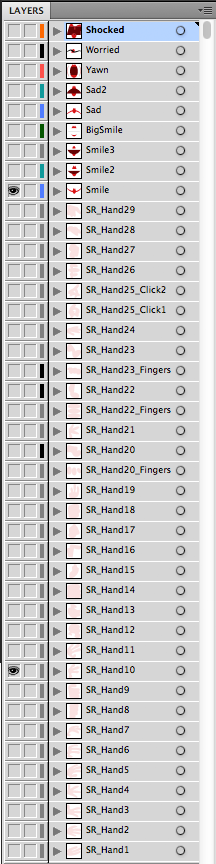This afternoon I completed all the assets and blend shapes required to fully rig Betty so she can be used for every shot in my film. This has taken me longer than anticipated to finish but I am very happy with the results. One of the reasons this has taken me longer than I had hoped was because I had to go through every shot of my animatic and deconstruct the animation and changes between emotions so every tiny detail was covered and illustrated just how I want it.
THE COSTUMES
Here are the costume changes she makes throughout my film:
"Vanilla Betty"
"Coat Betty"
"Service Rush Montage Pt. 1"
"Service Rush Montage Pt. 2"
"Service Rush Montage Pt. 3"
"Party Betty"
THE EYES
The eyes were the most tedious asset to get right because all her character is shown through her eyes, especially in the close up shots. I made three copies of the eyelid shapes - one that includes both upper and lower eyelid, one with just the upper eye lid and the other with just a lower eye lid. This is because I can give her a wider range of emotions which will hopefully add to the emotion I want the audience to get from the character on screen.
Here are all the eye blend shapes including eyelashes and custom eye shapes:
Custom Eye Shapes:
Yawn
Really Happy
Dollar Signs
Tired
THE MOUTH
The mouth shapes were quite difficult to get right and these may change a little later on. Again, because of the link between Illustrator and After Effects and the way I've set up the layers in my documents, I can tweak anything that doesn't look 100% right on screen later on.
Smile
Open Mouth 1
Open Mouth 3
Big Smile
Sad
Sad 2
Shocked
Worried
Yawn
OTHER ASSETS
The eyebrows are on their own layer so they can be animated separately too. They will move up and down only in the Y axis to emphasise some of the eyes opening, especially for shots where Betty is shocked or surprised.
The pupils are also on their own layer so they can be animated separately too. I will pre-comp the eye shapes and apply an Alpha Matt channel to the eye layer so the pupils won't be able to go past the edge of the eye shape (the white circle) and create a slightly more realistic feel which will also allow me to utilise the eyes a lot.
For the shots where Betty doesn't blink i.e. really short shots, I have included "T" position eyelashes (the ones seen in the costume photos above)
The cheeks or dimples, if you will, will be on their own layer too so they can be turned on or off depending on the mouth shape needed in a particular shot. This will be controlled through the Opacity.
The blush layer is also separate so this can be tuned on or off depending on the shot and/or general aesthetic of the shot, again using the Opacity.
The ear rings can also be animated on their own. For fast movements, these can produce nice follow through and will emphasise her movements more. I will adjust the anchor point so they can rotate round the ear a little.
I have included two nose layers - SR_NosePoint and SL_NosePoint, so when the character is in 3D space and she turns quickly, I can turn the opacities of the noses on and off between frames depending on the angle and how much she turns
The hat will also be animatable too. I will adjust the default anchor point so it can wave left and right a little to create some follow through when the character moves quickly and settles into a new pose.
The apron will have a mask effect on it so when she retrieves something from her apron, her hand will be able to go inside and I will then import a certain prop into that comp and parent it to her hand shape.
The roller skates (+ wheels) -
for 3d space
The legs -
IK using the PuppetTool 3 plug in
The arms -
Also use IK
Back view -
for when she turns round (two shots)
Here are screenshots of the layer set up in my Illustrator file