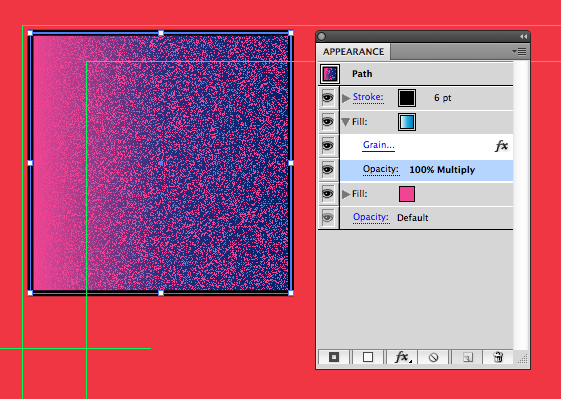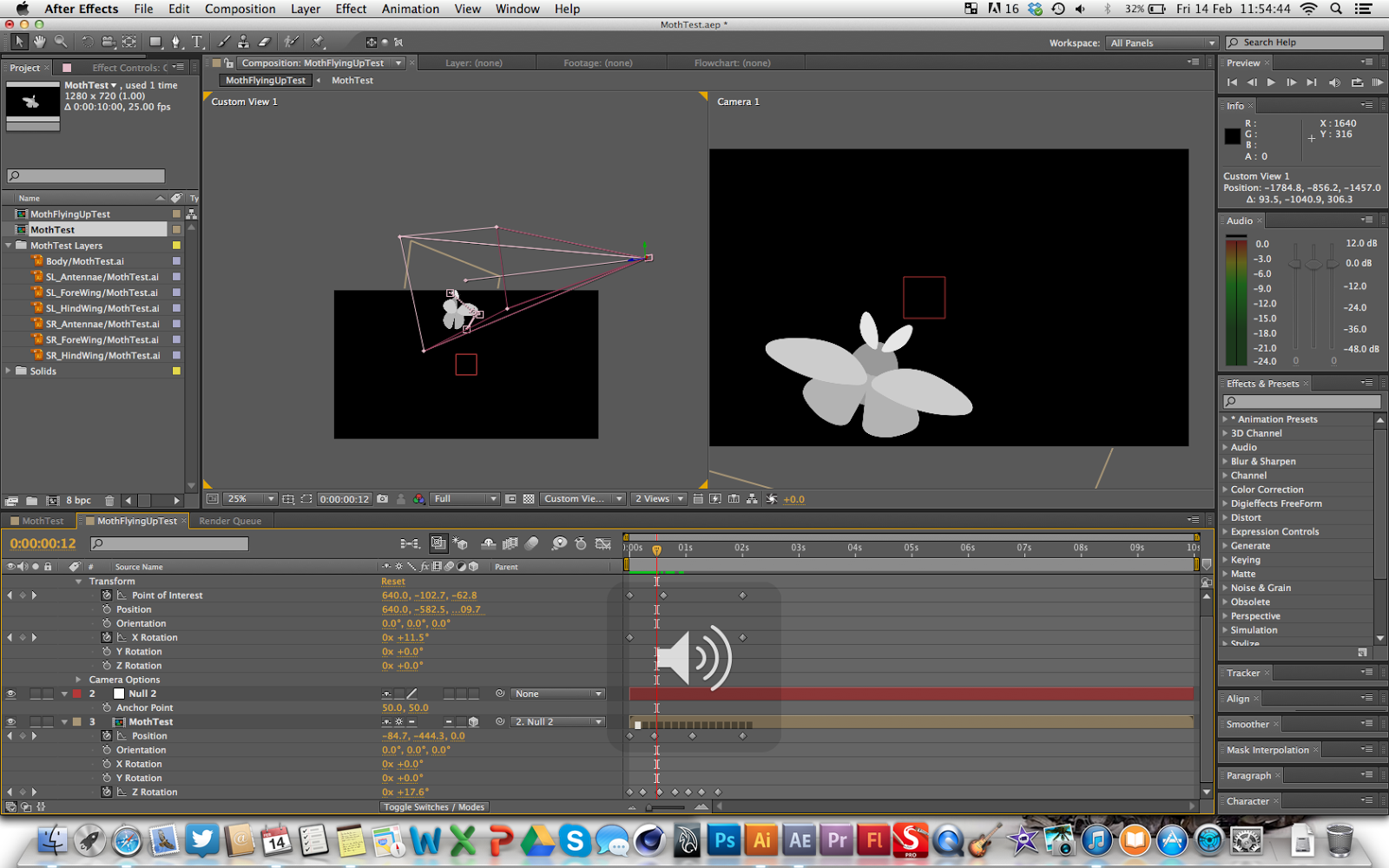Yesterday I sent my sound designer, Alex, a Word document which detailed all the sound effects and music style I want to go in my film. I explained how when it comes to the middle of Easter, when all blocking will be completed and I have given her a rough cut of the film to show the timing and pacing, some shots will be slightly different to how long they last for in the animatic so she doesn't have to word about getting the timing of the sound effects perfect just yet. It's important that the feel of the film is spot on through the sound effects because sound is just as important to a film as the visuals. The animation and design style of the film is going well so far and I am pleased with my progress.
In the document, I listed each sound effect I would like to go in, as well as some I am not too sure on just yet. I also detailed which shot(s) each sound effect will be used in as well as a short description of how I imagine the sound effect to sound.
Here is the document I sent Alex yesterday.
-----------------------------------------------------
Music and Sound Effects List for Alex Capper – Sound
Designer
When
it comes to the editing stage around mid April, some shots may be cut short or
extended slightly. The animatic is pretty much how the final film will flow in
terms of pace however.
Music
The
music should compliment what’s on screen and not distract the audience from it.
I think what works well about the music I used for the animatic is that it’s
catchy and pretty much everyone I’ve shown it to knows within the first 10 to
15 seconds that it’s set in the 50’s, which is just what I need to replicate
with the final music edit.
The music should be in a backing track format that follows closely
to the animatic. I’ve noted how each act of the film should go in terms of
pace:
-
The first act should be paced
evenly to set the era and mood of New York and the diner as well as the exciting
evening ahead. The film is set on New Year’s Eve, so it should tell the
audience how excited the people of New York are for the coming year. There
should be a buzz about it!
-
1st Act Animatic
reference: 00:00:00:00 to 00:00:44:07 (roughly) QuickTime
-
The second act should continue
from the first act and pick up the pace as time goes on. When the montage sequence
starts at the end, the music should change slightly and get gradually faster.
-
2nd Act Animatic
reference: 00:00:44:08 (roughly) to 00:01:42:04 (roughly) QuickTime
-
The third act will be split
into two sections. The first part should slow down a little after the montage
sequence (same pace as the first act to bring the audience back to a normal
speed) and build up gradually towards the moment Betty hits William on the head
with a frying pan (around 2 minutes in). The second half of the third act where
we see the party, and as it has just struck midnight, should be different from
the rest of the film because it’s the pay off and we see a resolution between
the two characters. I’d like this part to have more of a party vibe to it and
for it to continue after the film has finished into the credits (which won’t be
long - maximum 15 seconds after the film has finished).
-
3rd Act Animatic
reference: 00:01:42:05 (roughly) to 00:02:32:25 (roughly) QuickTime
-
Credits - roughly 15 seconds
after the end of act three. Just to thank everyone who worked on the film as
well as the tutors and friends and family.
For inspiration, I’ve been looking at 50’s rock and roll. I think a
nice bass in the background will help with the pacing of the film and for an
electric guitar to drive the more action driven parts. Examples of artists I’ve
listened to for inspiration that may help you too include:
Chuck
Berry
Little
Richard
Bill
Haley and The Comets
Sound Effects
Some
sound effects will need to be exaggerated to emphasise what’s on screen whilst
others will need to be more realistic as not to confuse the audience and keep
them glued to the story and characters until the end.
Some
sound effects will be repeated throughout the film, such as when Betty brakes
hard on her skates and when she zips around the diner. Another example is when
William is eating his food during the montage as well as door openings.
Definite Sound Effects!
Here
is the list of sound effects I definitely want to have in the film. This is
still a WIP and some may be taken out if it’s too much for you to do and it
doesn’t suit the final edit.
N.B.
* indicates realistic sound effect
*Yawn (female) – Shot 2
Clock tick (just one) – Shot 3
*“Woo-hoo!” - excited (female)
- Shot 4
‘Zip’ (across frame) - high pitched like Hanna-Barbera style – Shot
4 and 5 (one continuous sound)
Whirl - wind effect (when Betty puts her coat on) - Shot 5
Door open - bang! Make it sound like it’ll be quite painful - Shot 7
Crash (when Betty hits the ground off screen) - Shot 7
*Gasp (female) - (in shock) - Shot 8
*Godly high pitched ‘Ooooorhhhh’ like heavenly angels singing - Shot
9
Shake - HB style (Betty shakes her head) - Shot 10
Raining paper (money floating affect around William) - Shot 11
*‘Ker-ching!!’ (dollar signs in Betty’s eyes) - Shot 12
*Squeaky sound like a whiteboard marker (Betty adjusts hat on her
head) - Shot 14
‘Zip’ (across to William) - high pitch (HB style) – Shot 15 (same as
the zip for shot 4 and 5)
Exaggerated licking lips (William at menu) - Shot 15
*Finger click (William finger click and points to menu) - Shot 16
Door swing open - Shot 18 (slightly different to the door swing in
shot 7 - less in your face)
*Roller skates on a hard surface - shot 18 and 19 (continuous)
*Car wheels screeching to a stop - Shot 19
Party music (50’s rock ‘n’ roll) - can use this same piece at the end for the party in the diner to keep
some continuity and obviousness to the party ‘scene’ - Shot 20
Quick wip around like wind (Betty turns right) - Shot 21
‘Zip’ (across to William) - high pitch (HB style) – Shot 24, same as 15
Writing on pad (pen on paper) - scratch-ey- Shot 25
*Scoffing food - Shot 25
*Burp loud (male) - Shot 26
*Gasp (female) - Betty in shock again - Shot 27, slightly different
to shot 8
Sword from a stone sound - when the clean plate is revealed - Shot
28
Jabbing noise when William is pointing to the menu (whirlwind sound)
- Shot 30
Eye twitching - Shot 31
*Knife chopping - Montage
*Slicing - Montage
*Frying oil (‘sssss’) - Montage
Food splats on the walls (exaggerated) - Montage
*Fire crackling - Montage
Scoffing - ‘omnomnom’ - Montage
*Catching breath back (female) - deep breathing (3 or 4 breaths) - Shot
45
Tapping fat belly (William is full) - jelly ‘boing, boing, boing’ -
Shot 45
*Paper rip (short) - Shot 45
Rummaging in pockets - Shot 45
‘DING!’ like a xylophone key? - wallet reveal - Shot 45
Moth wings - high pitch flapping, slightly squeaky maybe like a door
hinge? - Shot 46 and 47
Moth zap (loudish) - electricity - Shot 47
Male (like Muttley from Wacky Races - cheeky) and female laugh
(forced, little fake) - Shot 48
‘Woo-doosh!’ (slap-like) - frying pan over the head - Shot 48
Loud bang and crash - Shot 48
Stars twinkling - Shot 48
*Champagne glasses clinking - Shot 49
*”Woo!”-ing (party) - Shot 49
*Party whistles - Shot 49
*Whistle (female) - Shot 49
*Kitchen door bang - Shot 50 (same as shot 7)
*Roller skates on a hard surface - Shot 50 and 51 (continuous) same
as 18 and 19
Crowd laughing (loud then quiet a little for next sound … ) - Shot
52
*’Sigh’ (male) - Shot 52
Firework bangs - Shot 53
Possible Sound Effects… ?
Here
is the list of sound effects that I am not too sure about.
Car horns - Shot 1
Speeding car - Shot 1
Police siren - Shot 1
*Drumming fingers – Shot 2
Arm stretch - low to high pitch - Shot 6
Jewelry shaking - Betty’s earrings when she nods - Shot 17
*Plate on table - Shot 24
Smoke - Montage
Sprinkling sound (moth bits falls on William’s head) - Shot 48
*Crowd of people counting down from 10 to 1 (and then Betty
whistles) - Shot