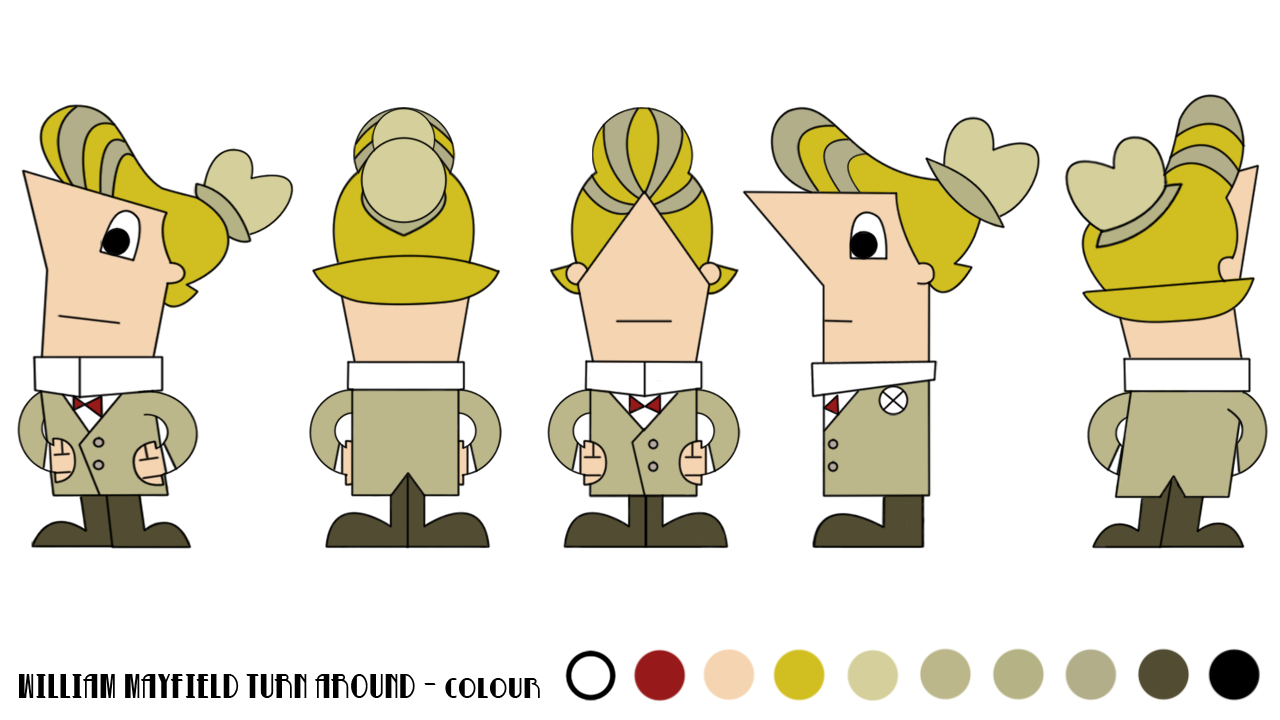Although I am now doing a full 2D film, I am still considering incorporating some CG elements into it. I am also going to develop these elements in my own time too.
Yesterday when walking home from the studio I noticed how bright and kind of magical the neon lights appeared on the Ritz Wetherspoons located on the High Street. The quite bitter temperature in Lincoln that evening seemed to make the lights more apparent and welcoming than usual, in my opinion. I took a photo on my phone to see how the colours and overall looks of the neon lights looked through a camera lens.
I also noticed how the light emitted from the neon lights fell on the ground and surrounding brick work on the building. I like how they highlighted the details on the bricks including the outlines of the shape of the building. This is something I'll have to think about when constructing my scene in After Effects.
----------------------------------------------------------------------
Today I've been trying neon signs that represent objects using actual geometry instead of applying shaders to text like I did last week.
I decided to take one of the car design sketches I did over the weekend and make a 2D neon sign out of it.
Next I took this into Maya as an image plane and started making the geometry using the CV curve tool. I then edited the resulting shape by moving the Control Vertex's to line up with the image plane better.
Some parts of the sign are closed circuits so I had to select both the first and last point and turn on Snap to Points and then go to Edit -> Open/Close Curves to close the loops so when it came to extruding the curve using a NURBS Circle, there wouldn't be any gaps in the geometry created from the open CV curve.
Next I deleted the image plane, since I didn't need it anymore and began extruding the curve out to create geometry. To do this I had to select the NURBS Circle and then shift select a piece of curve. I then went to Surfaces -> Extrude settings and set the extrusion settings to "At path" for Result Position and "Component" at Pivot.
I then repeated this for each piece of curve.
I noticed some imperfections in the geometry formed so I had to go back to the curve and make sure the path was closed.
Now that all the curves had been double checked for imperfections, I could reduce the thickness of the geometry by scaling down the NURBS Circle I used to extrude from.
I then had to scale down some pieces of the car so they didn't intersect the other pieces of geometry close to it. To do this I had to centre the pivot first. I also had to select a section of some Control Vertex's and scale and/or move them slightly to get as much a perfect shape of each piece of geometry so the whole car looked good.
Now that the geometry was completed, I could start setting up the neon shaders. To do this I used the Hypershader and made three Lamberts and named them "red", "white" and 'blue".
Incandescence
really bright red hue - 'glow' colour
Colour
lighter red - main colour of the shader
Increase Glow Intensity under Special Effects to around 0.15 to start with
Repeat for the other two lambert shaders
Finally I applied the shaders to the parts of the car and took a test render
?
The blue appeared darker than it should have so I went back to the shader and changed the incandescence of the "blue" Lambert to a lighter hue of blue.
I then took a Production Quality render using Mental Ray since that is what I might be using to render none signs out in the future.
After looking at the geometry closely I discovered more imperfections so I went back in and sorted them out. I didn't delete the NURBS curves behind the geometry so I could go back and edit them too.